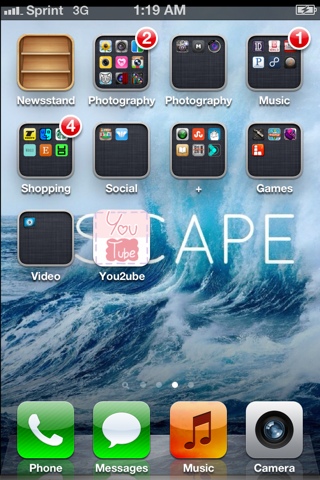Author: John Green
Rating: 10/10
What I thought:
Me, Being only 13 while reading this, found a few parts difficult. I'm not very educated on cancers and all that stuff, but as I read on, the book became more clear to me, as of what was happening, and what it was all about. And now, after reading it, I do feel more educated actually, which is good I guess.
I finished the book last week, and oh my gosh, let me just say that it was perfect! I decided to start it just before school was out last June. It being August at the moment, you can see it took me a while to read. I didn't read it very often, but I always wanted to. I just never found the time though the activities and stuff that I do. I just read some nights, and when I was bored with nothing to do.
Okay, first. The way John Green writes-- He is an amazing writer! I have decided that he is my favorite author and that I absolutely love the formation he writes in. Its all amazing.
So, I heard about this book on Tumblr, actually, and everyone was going on about how amazing it was, and how it made them cry (which I thought was rediculous because I didn't think a book could make you cry), But I'll admit. I did cry a few times in the reading of this book.
I love Augustus Waters. He is just like, so perfect, and sweet and I love his sarcasm and literacy in the book. The end of the book kills me, which it probably did to every other person who read the book, and my stomach drops just thinking about it. But, it was very well put together and ended. Hazel Grace, who I also had a character interest in, was just like Augustus, which made them perfect. Everything was just perfect.
I did think the book was very depressing, but the most depressing thing about the book is after you read it, and you wish there was more. I seriously wish I could just read that book forever without it ever ending. It was so perfect, like I've already said that a million times, but you really don't understand my feelings until you read it. Although it was depressing, I feel like it was a good kind of depressing feeling, which sounds so weird but whatever. I get what I'm talking about.
I just want to read it again, which I can see happening in my future.
But, basically I just want to say that you need to read this book. Even if you hate reading, this book will seriously make you want to read. Over and over.
My favorite quote(s): "Okay" omg just kidding. But I had a few: "The marks humans too often leave are scars" & "My thoughts are stars I cannot fanthom into constellations"
Let me know what YOU thought about the book/this review! My contact information is on the right sidebar of my blog! :)